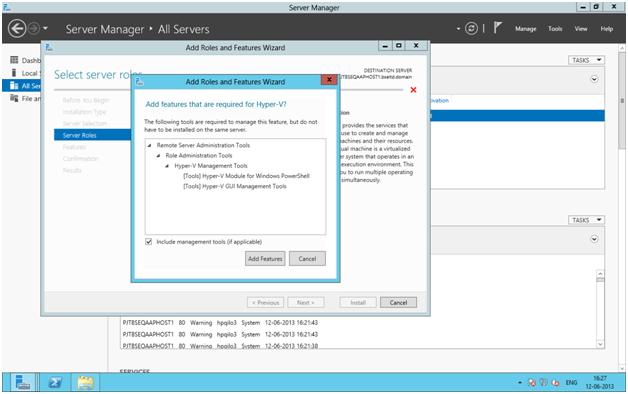Hey Dude.
I have gone through the issue of Hyper-V Virtual Machine Management services not starting issue.
On windows 2008 standard server server running hyper-V server we are unable to start Virtual machine services. due to all vms are down infact not visible in Hyper V management console.
No such error recorded in even viewer.
During the thought process I realize we have change host name of the 2008 standard host server. after trouble shooting I got an abnormal solution.
We need Open certificate console of local computer and copy new RDP certificate (Remote desktop) Store in personal and trusted root certification Authorities Store.
Our scenario as below.
1. Windows 2008 standard server.
2. Hyper-V role installed Standalone
3. Standalone server not in domain.
Changes before last working state.
1) Put the hyper Host (Windows 2008 Server) in Active Directory Domain
Issue Causes
1) Server hostname change to XXX.domain.com
2) Certificate re generate by new Hostname XXX.Domain.com
3) Accessing server via RDP remote desktop connection.
4) New certificate is not shown under Personal and Trusted root Certificate Authority Store.
Resolution :- Log on to the Server Open MMC>Add/Remove Snap-in> Certificate>Computer account>Local computer>
Copy New generated certificate from Remote Desktop Store and paste in Personal and Trusted Root Certificate Authorities Store.